RISCV-64裸机(baremetal)编程
环境
Linux zwm-PC 6.6.40-amd64-desktop-hwe #23.01.00.33 SMP PREEMPT_DYNAMIC Thu Jul 25 15:29:39 CST 2024 x86_64 GNU/Linux
在进行实验之前,需安装好qemu-system-riscv64和gcc-riscv64-linux-gnu
apt install qemu-system-riscv64
apt install gcc-riscv64-linux-gnu步骤
- 新建源文件
hello.s。QEMU将UART映射到地址0x10000000处,如果你发送一个8位数值到那个地址上,这个数值对应的字符就会显示在QEME控制台终端上。
.global _start
.section .text.bios
_start: addi a0, x0, 0x68
li a1, 0x10000000
sb a0, (a1) # 'h'
addi a0, x0, 0x65
sb a0, (a1) # 'e'
addi a0, x0, 0x6C
sb a0, (a1) # 'l'
addi a0, x0, 0x6C
sb a0, (a1) # 'l'
addi a0, x0, 0x6F
sb a0, (a1) # 'o'
loop: j loop- 新建链接脚本
link.ld。地址0x80000000为QEMU执行用户提供的程序的入口地址。
MEMORY {
dram_space (rwx) : ORIGIN = 0x80000000, LENGTH = 128
}
SECTIONS {
.text : {
hello.o(.text.bios)
} > dram_space
}- 新建编译脚本
build.sh
# 先编译为hello.o
riscv64-linux-gnu-as -march=rv64i -mabi=lp64 -o hello.o -c hello.s
# 再链接为hello.elf
riscv64-linux-gnu-ld -T link.ld -o hello.elf hello.o- 执行如下步骤
# 编译
./build.sh
# 执行
qemu-system-riscv64 -machine virt -bios hello.elf注:若未指定
-bios,QEMU 会默认加载opensbi-riscv64-generic-fw_dynamic.bin(动态固件)。当使用-bios时,QEMU会先加载固件,固件负责初始化硬件并跳转到内核。而如果未指定-bios,QEMU会使用默认的固件,此时-kernel参数可能被用来直接加载内核,或者需要结合其他参数如-device loader来加载。
- 在QEMU的
视图菜单那里,选择串口(在这里是serial0),就会看到输出的hello字符串。
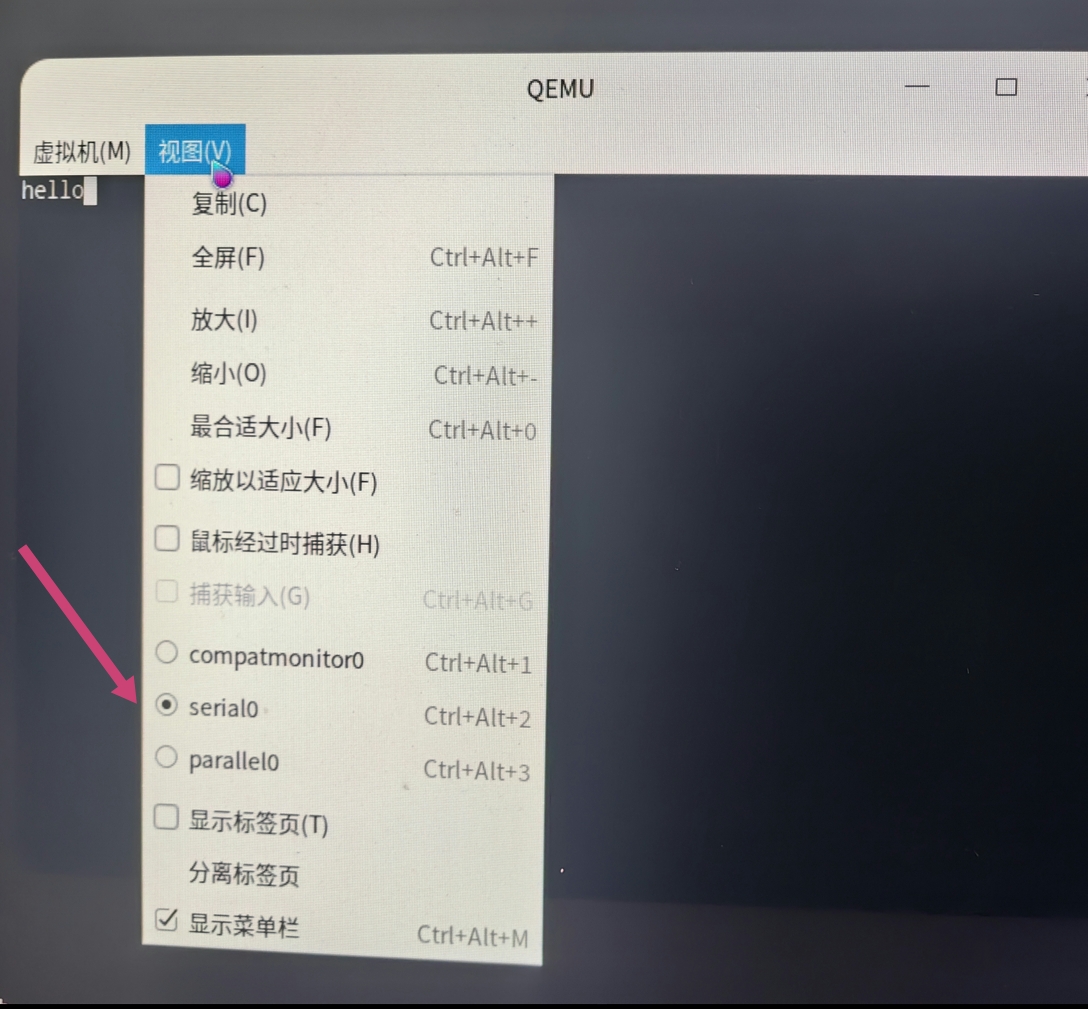
- 如果以字符界面方式启动的话,即加上
-nographic选项
qemu-system-riscv64 -nographic -machine virt -bios hello.elf退出时,需要先按Ctrl+A,松开后,再按X键,即可退出QEMU。
- 加上
-d in_asm,cpu选项启用调试log
qemu-system-riscv64 -nographic -machine virt -bios hello.elf -d in_asm,cpu参考
Bare metal programming with RISC-V guide
下面是Google AI对QEMU地址0x80000000的总结
In the context of QEMU, particularly when emulating RISC-V systems, the address 0x80000000 commonly represents the start of the emulated DRAM (Dynamic Random-Access Memory).
Here's a breakdown of its significance:
-
Entry Point for Bootloaders/Kernels:
When you boot a bare-metal program, a bootloader, or a kernel in QEMU's RISC-V
virtplatform,0x80000000is typically the address where the initial instructions are loaded and executed. -
Default Load Address:
If no specific load address is provided, QEMU's
riscv64 virtmachine will often load the initial boot code (like OpenSBI, a RISC-V Supervisor Binary Interface implementation) at0x80000000. -
Memory Mapping:
This address serves as the base for the guest's physical memory in the QEMU-emulated environment. Operating systems and applications running within the guest will typically map their memory relative to this base address.
-
Linker Script Configuration:
When building a custom kernel or bare-metal application for RISC-V on QEMU, linker scripts are often used to explicitly place the code's entry point and text/data sections at
0x80000000to align with QEMU's default behavior.
In essence, 0x80000000 signifies a crucial starting point for software execution and memory allocation within a QEMU-emulated RISC-V system.